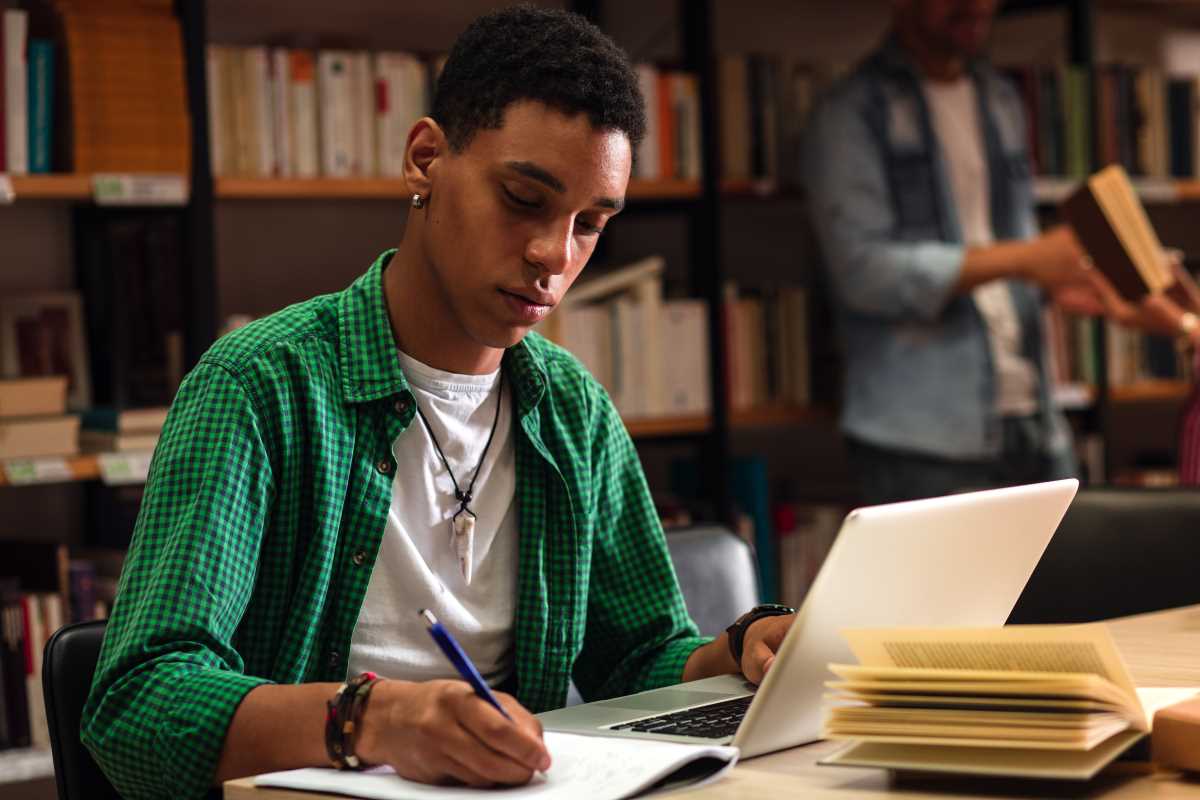Visual learning can change the way we absorb and retain information.Individuals often encounter difficulties when trying to understand complex ideas through traditional text-based or auditory learning methods. For those who naturally process information better through visuals, incorporating the right tools into their educational routines can be transformative. Visual learners tend to grasp new concepts more quickly when presented with diagrams, images, or spatial arrangements, which help clarify abstract ideas and reinforce memory. In today’s digital age, technology offers a wide array of resources tailored to these learners, including apps specifically designed to enhance understanding through visual cues. These tools combine functionality with accessibility, enabling users to actively engage with content, create personalized visuals, and revisit materials in ways that align with how they best retain knowledge. Whether you’re navigating a demanding academic schedule, preparing for professional certifications, or simply trying to make lifelong learning more effective, choosing the right app can significantly enhance your ability to process and remember key information.
The Importance of Visual Learning
- Studies show that visual learners retain up to 65% of information compared to just 10% through auditory means.
- Visual aids can improve comprehension by providing clear and concise representations of complex concepts.
- Incorporating visual tools in learning can increase engagement and motivation among learners.
App #1: MindNode
MindNode is a powerful mind mapping tool that helps visual learners organize their thoughts and ideas visually. By creating structured diagrams, users break down complex topics into manageable sections, making it easier to understand and remember information.
With features like customizable themes, easy-to-use interfaces, and the ability to add notes and images, MindNode improves retention by allowing learners to see the big picture and the details simultaneously. It's perfect for brainstorming sessions, project planning, and studying for exams.
App #2: Notability
- Handwriting and typing options for personalized note-taking.
- Integration of audio recordings with written notes.
- Support for importing images and diagrams to enrich notes.
- Easy organization with folders and searchable notes.
Notability stands out as a versatile note-taking app that caters to visual learners by offering multiple ways to capture and organize information. The ability to combine handwritten notes with typed text and multimedia elements allows users to create rich, visually appealing study materials.
The app's synchronization across devices ensures that your notes are always accessible, making it easier to review and reinforce learning on the go.
App #3: Duolingo
Duolingo is a popular language-learning app that uses visual aids like images and interactive exercises to help learners grasp new languages effectively. The app's gamified approach keeps users engaged, while its visual lessons cater to those who learn best through seeing and doing.
Features such as colorful graphics, progress tracking, and immediate feedback on exercises enhance the learning experience, ensuring that users can retain vocabulary and grammar rules more efficiently.
App #4: Quizlet
- Flashcards with images and audio for comprehensive studying.
- Various study modes including match, test, and learn.
- Ability to create and share custom flashcard sets.
- Offline access to study materials.
Quizlet is an excellent tool for visual learners who benefit from repetition and association. By incorporating images and interactive elements into flashcards, users create strong mental connections that aid in long-term retention of information.
The app’s versatility allows learners to tailor their study sessions to their preferred learning style, ensuring a more effective and personalized educational experience.
App #5: Milanote
Milanote is a creative workspace designed for organizing ideas visually. It offers a flexible platform where visual learners can arrange images, notes, and links in a freeform layout, creating a more intuitive and engaging way to brainstorm and plan projects.
The app’s drag-and-drop interface and the ability to collaborate in real-time make it ideal for group projects and creative endeavors. By visualizing information, learners can better understand complex relationships and improve their problem-solving skills.
App #6: Visuwords
Visuwords is an online graphical dictionary that helps visual learners expand their vocabulary through interactive word maps. By visually connecting words and concepts, the app provides a comprehensive understanding of language and its nuances.
The dynamic diagrams and customizable options allow users to explore words in depth, making it easier to remember meanings and relationships. This visual approach is particularly beneficial for students and professionals looking to enhance their language skills.
App #7: Prezi
Prezi revolutionizes presentations by allowing users to create dynamic and visually engaging slideshows. Unlike traditional linear presentations, Prezi uses a zoomable canvas that helps visual learners see the connections between different pieces of information.
The ability to incorporate multimedia elements such as videos, images, and animations makes presentations more interactive and memorable. Whether for academic purposes or professional meetings, Prezi helps convey information in a visually appealing manner that enhances understanding and retention.
These top apps offer powerful ways for visual learners to stay engaged, understand better, and remember more effectively.
 (Image via
(Image via